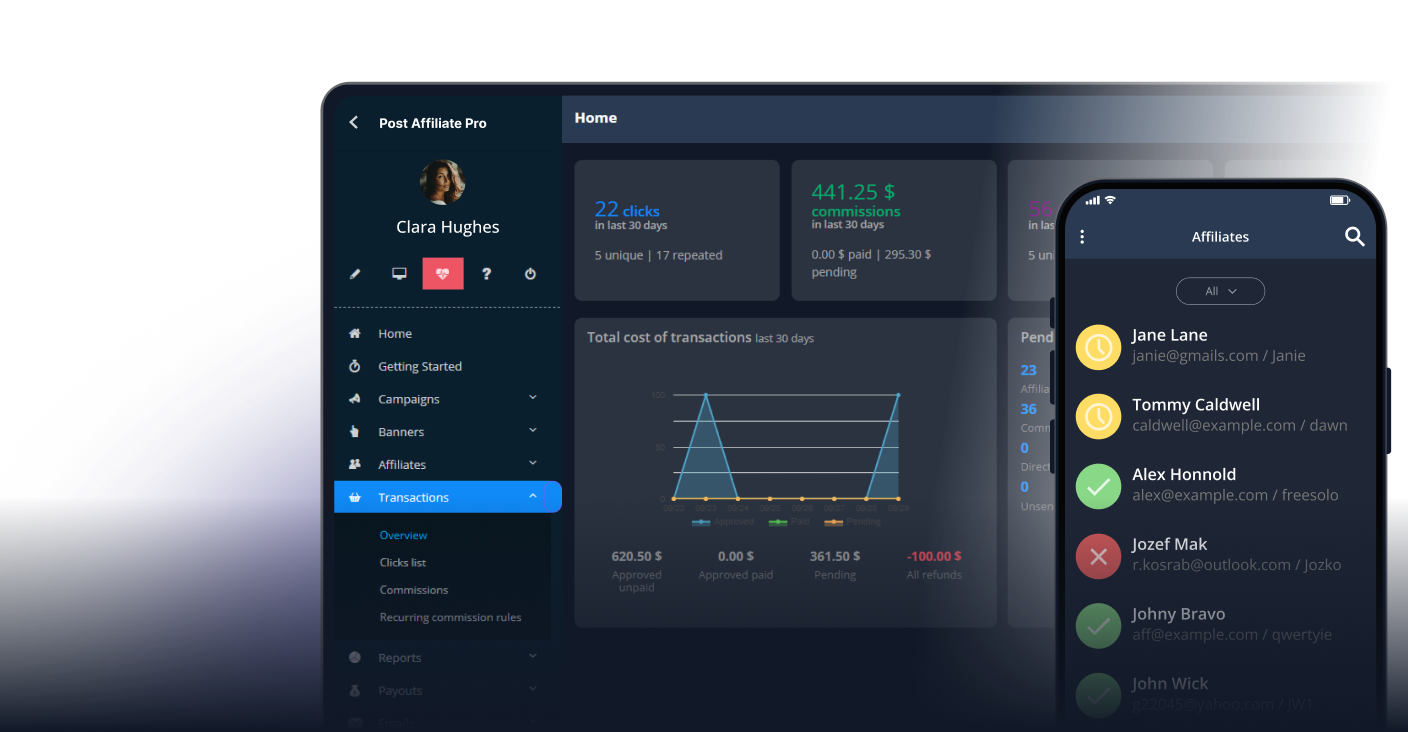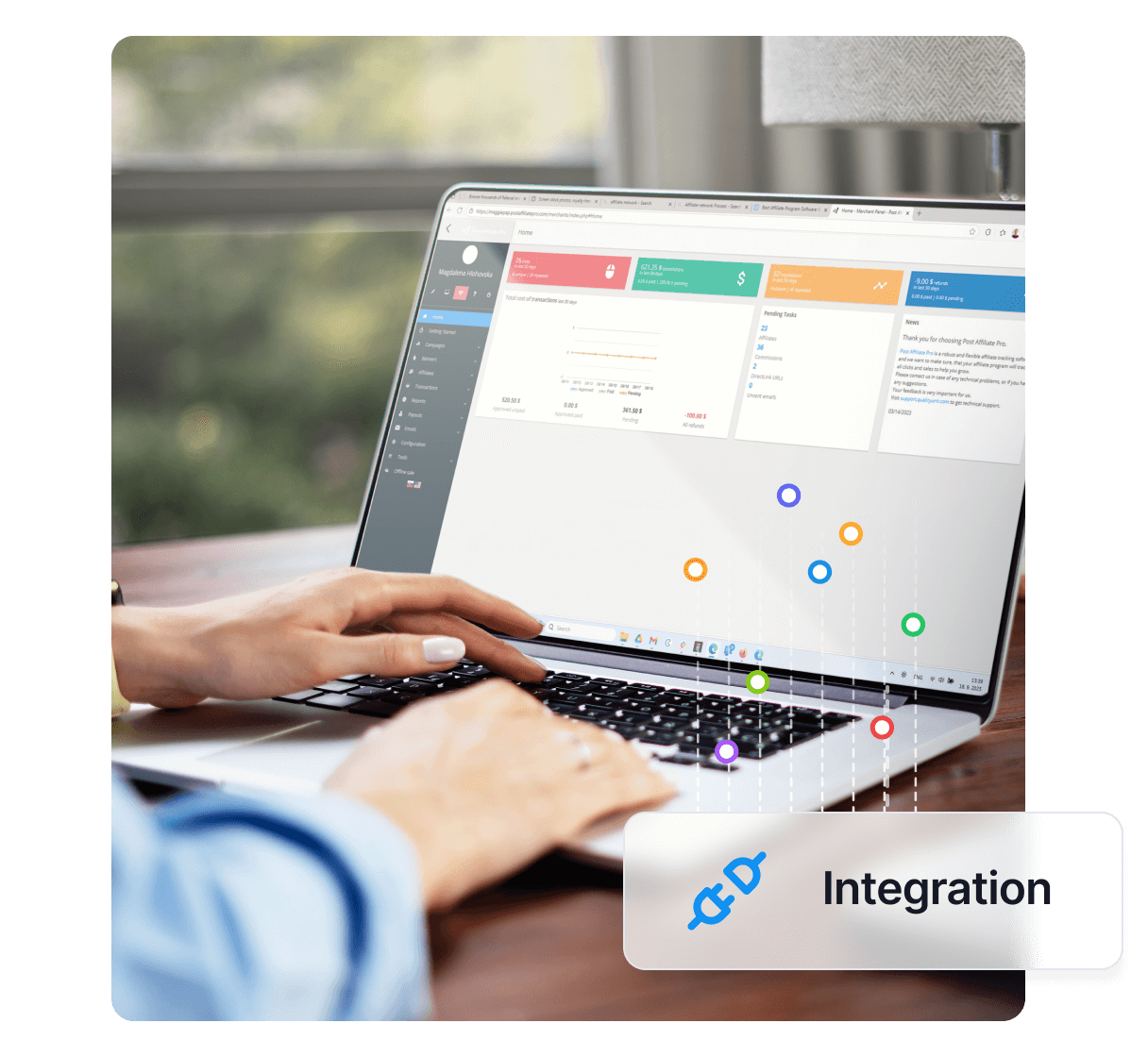
Interspire Shopping Cart
Möchten Sie Ihre Affiliate-Software noch weiter verbessern? Entdecken Sie die Integration des Interspire Shopping Cart mit Post Affiliate Pro.
Interspire Shopping Cart Integration
Eine funktionsreiche Shopping-Cart-Software, die alles enthält, was Sie benötigen, um Ihren eigenen Online-Shop zu starten, zu betreiben und zu bewerben. Mit dieser Integrationsmethode von Dustin Holdiman können Sie PAP mit Interspire Shopping Cart 5.0+ integrieren.
Wofür ist dieses Skript gedacht?
Dieses Setup wurde erstellt, um jedes Produkt und jede bestellte Menge im Interspire Shopping Cart zu verfolgen. Das Skript sorgt dafür, dass jedes bestellte Produkt als separater Verkauf an PAP übertragen wird. Sofern ein Nutzer zum Beispiel 3 verschiedene Produkte kauft und von jedem dieser Produkte 2 Stück bestellt, werden 6 Verkäufe bei PAP registriert und Sie wissen, welche Provision Sie dem Affiliate auszahlen müssen.
Wie integriere ich PostAffiliatePro mit Interspire Shopping Cart?
Zuerst müssen Sie für JEDES Produkt, das eine andere Provision haben soll, eine eigene Kampagne anlegen. Wenn beispielsweise Produkt A eine Provision von 10 $ erhält, Produkt B 12 $ und Produkt C 8 $, erstelle ich 3 Kampagnen und weise jeder Kampagne die von Interspire festgelegte Produkt-ID zu. Standardmäßig finden Sie diese Information in der Datenbank in der Tabelle isc_products in der Spalte productid. Nachdem Sie Ihre Kampagnen eingerichtet haben, ist alles Notwendige für PAP erledigt.
So richten Sie Interspire Shopping Cart ein
Sie müssen die Datei class.order.php bearbeiten. Dieses Skript befindet sich in Ihrem Interspire-Installationsverzeichnis unter includes/classes/class.order.php. Scrollen Sie zu etwa Zeile 178. Suchen Sie nach der kommentierten foreach-Schleife. Das ist der Code:
// Include the conversion tracking code for [affiliates](/affiliate-marketing-glossary/affiliate/ "Discover the role of an affiliate in marketing—earn commissions by promoting products through banners, links, and campaigns. Learn how affiliates drive sales and explore effective marketing strategies. Join the world of affiliate marketing with Post Affiliate Pro for user-friendly tools and exceptional support.")
foreach ($this->pendingData['orders'] as $order) {
if (strlen(GetConfig('AffiliateConversionTrackingCode')) > 0) {
......
......
}
Code ersetzen (gilt für Version 5.x von Interspire Shopping Cart)
Kopieren Sie die gesamte foreach-Schleife und ersetzen Sie sie durch folgenden Code:
//////////////////////////////////////////////////////////////////////////////////////////////////
foreach ($this->pendingData['orders'] as $order) {
if (strlen(GetConfig('AffiliateConversionTrackingCode')) > 0) {
$converted_code = GetConfig('AffiliateConversionTrackingCode');
$converted_code = str_ireplace('%%ORDER_AMOUNT%%', $order['ordsubtotal'], $converted_code);
$converted_code = str_ireplace('%%ORDER_ID%%', $order['orderid'], $converted_code);
//retreive customer id for the particular order in order to take use of [Lifetime Commissions](/features/lifetime-commissions/ "Unlock the power of Lifetime Commissions with Post Affiliate Pro! Build stable, long-term income streams and strengthen relationships with high-quality affiliates. Ideal for individuals, start-ups, SMBs, and enterprises, this feature ensures commissions for all future sales from customers, even beyond cookie expiration. Explore how this reliable system can drive your affiliate program's success today!")
$query_custid = "SELECT ordcustid FROM isc_orders WHERE orderid='".$order['orderid']."'";
$result_custid = mysql_query($query_custid);
$custid = mysql_fetch_row($result_custid);
$customerid = $custid[0];
$query_proid = "SELECT * FROM isc_order_products WHERE orderorderid='".$order['orderid']."'";
$result_proid = mysql_query($query_proid);
$prod_data = '';
// Setup string to look like PRODUCTID:QUANTITY:PRICE,
while ($row_proid = mysql_fetch_array($result_proid)) {
$prodarr[] = $row_proid['ordprodid'].':'.$row_proid['ordprodqty'].':'.$row_proid['ordprodcost'];
}
$java_arr[] = "<script type=\"text/javascript\">
PostAffTracker.setAccountId('Account_ID');"; // Start javascript array
$prod_count = '1'; // Product Counter
// Separate string by ,
foreach ($prodarr as $value) {
// Split apart string by : (PRODUCTID:QUANTITY:PRICE)
$prod_info = explode(":", $value);
// Not needed but here for referance
//$converted_code = str_ireplace('%%PRODUCT_ID'.$prod_count.'%%',$prod_info[0], $converted_code);
//$converted_code = str_ireplace('%%QUANTITY_ID'.$prod_count.'%%',$prod_info[1], $converted_code);
// Create sale code for each product x the quantity ordered
$quantity = $prod_info[1];
while ($quantity >= 1){
$java_string = "
var sale".$prod_count." = PostAffTracker.createSale();
sale".$prod_count.".setTotalCost('".$prod_info[2]."');
sale".$prod_count.".setOrderID('".$order['orderid']."(".$prod_count.")');
sale".$prod_count.".setProductID('".$prod_info[0]."');
sale".$prod_count.".setData1('".$customerid."');";
$java_arr[] = $java_string;
$img_arr[] = '<img src="https://URL_TO_PostAffiliatePro/scripts/sale.php?TotalCost='.$prod_info[2].'&OrderID='.$order['orderid'].'_'.$prod_count.'&ProductID='.$prod_info[0].'" width="1" height="1">';
$prod_count++; // Increase Product Counter by 1
$quantity = $quantity-1;
}
}
// Image Loop - Returns $img as all img src created in foreach loop
$img = implode("", $img_arr);
// Finish off javascript code
$java_arr[] = "
PostAffTracker.register();
</script>";
// Build string from array created in for each loop
$java = implode("", $java_arr);
$converted_code = str_ireplace('%%JAVA%%', $java, $converted_code); // Simply Insert %%JAVA%% into [affiliate tracking](/ "Post Affiliate Pro offers a comprehensive affiliate software platform to manage multiple affiliate programs with ease. Enjoy no setup fees, 24/7 customer support, and a free 1-month trial. Ideal for small and large businesses, it features precise tracking, automated workflows, and customizable tools to boost your affiliate marketing success. Try it now and streamline your affiliate operations effortlessly!") section of interspire
$converted_code = str_ireplace('%%IMG_CODE%%', $img, $converted_code); // Simply Insert %%IMG_CODE%% into [affiliate](/ "Post Affiliate Pro offers a comprehensive affiliate software platform to manage multiple affiliate programs with ease. Enjoy no setup fees, 24/7 customer support, and a free 1-month trial. Ideal for small and large businesses, it features precise tracking, automated workflows, and customizable tools to boost your affiliate marketing success. Try it now and streamline your affiliate operations effortlessly!") tracking section of interspire
$GLOBALS['ConversionCode'] .= $converted_code;
}
////////////////////////////////////////////////////////////////////////////////////////////////////////////////////////
// End Edit
}
Speichern Sie nun einfach die Datei ab.
Code ersetzen (gilt für Version 6.x von Interspire Shopping Cart)
Kopieren Sie die gesamte foreach-Schleife und ersetzen Sie sie durch folgenden Code:
//////////////////////////////////////////////////////////////////////////////////////////////////
foreach ($this->pendingData['orders'] as $order) {
if (strlen(GetConfig('AffiliateConversionTrackingCode')) > 0) {
$converted_code = GetConfig('AffiliateConversionTrackingCode');
$converted_code = str_ireplace('%%ORDER_AMOUNT%%', $order['ordsubtotal'], $converted_code);
$converted_code = str_ireplace('%%ORDER_ID%%', $order['orderid'], $converted_code);
//retreive customer id for the particular order in order to take use of Lifetime Commissions
$query_custid = "SELECT ordcustid FROM ".$GLOBALS['ISC_CFG']["tablePrefix"]."orders WHERE orderid='".$order['orderid']."'";
$result_custid = mysql_query($query_custid);
$custid = mysql_fetch_row($result_custid);
$customerid = $custid[0];
//check if there was a coupon used and get it's code
$query_coupon = 'SELECT ordcouponcode FROM '.$GLOBALS['ISC_CFG']['tablePrefix']."order_coupons WHERE ordcouporderid='".$order['orderid']."'";
$result_coupon = mysql_query($query_coupon);
try {
$couponrow = mysql_fetch_row($result_coupon);
$coupon = $couponrow[0];
}
catch (Exception $e) {
// no coupon found
$coupon = '';
}
$query_proid = "SELECT * FROM ".$GLOBALS['ISC_CFG']["tablePrefix"]."order_products WHERE orderorderid='".$order['orderid']."'";
$result_proid = mysql_query($query_proid);
$prod_data = '';
// Setup string to look like PRODUCTID:QUANTITY:PRICE,
while ($row_proid = mysql_fetch_array($result_proid)) {
$prodarr[] = $row_proid['ordprodid'].':'.$row_proid['ordprodqty'].':'.$row_proid['base_price'].':'.$this->sumDiscountAndCoupon($row_proid['applied_discounts']);
}
$java_arr[] = "<script type=\"text/javascript\">
PostAffTracker.setAccountId('Account_ID');"; // Start javascript array
$prod_count = '1'; // Product Counter
// Separate string by ,
foreach ($prodarr as $value) {
// Split apart string by : (PRODUCTID:QUANTITY:PRICE)
$prod_info = explode(":", $value);
// Not needed but here for referance
//$converted_code = str_ireplace('%%PRODUCT_ID'.$prod_count.'%%',$prod_info[0], $converted_code);
//$converted_code = str_ireplace('%%QUANTITY_ID'.$prod_count.'%%',$prod_info[1], $converted_code);
// Create sale code for each product x the quantity ordered
$totalCost = $prod_info[2]-($prod_info[3]/$prod_info[1]);
$quantity = $prod_info[1];
while ($quantity >= 1){
$java_string = "
var sale".$prod_count." = PostAffTracker.createSale();
sale".$prod_count.".setTotalCost('".$totalCost."');
sale".$prod_count.".setOrderID('".$order['orderid']."(".$prod_count.")');
sale".$prod_count.".setProductID('".$prod_info[0]."');
sale".$prod_count.".setData1('".$customerid."');";
if (!empty($coupon)) $java_string .= "sale".$prod_count.".setCoupon('$coupon');";
$java_arr[] = $java_string;
$img_arr[] = '<img src="https://URL_TO_PostAffiliatePro/scripts/sale.php?TotalCost='.$totalCost.'&OrderID='.$order['orderid']."_".$prod_count.'&ProductID='.$prod_info[0].'&Coupon='.$coupon.'" width="1" height="1" />';
$prod_count++; // Increase Product Counter by 1
$quantity = $quantity-1;
}
}
// Image Loop - Returns $img as all img src created in foreach loop
$img = implode("", $img_arr);
// Finish off javascript code
$java_arr[] = "
PostAffTracker.register();
</script>";
// Build string from array created in for each loop
$java = implode("", $java_arr);
$converted_code = str_ireplace('%%JAVA%%', $java, $converted_code); // Simply Insert %%JAVA%% into [affiliate](/affiliate-marketing-glossary/affiliate/ "Discover the role of an affiliate in marketing—earn commissions by promoting products through banners, links, and campaigns. Learn how affiliates drive sales and explore effective marketing strategies. Join the world of affiliate marketing with Post Affiliate Pro for user-friendly tools and exceptional support.") tracking section of interspire
$converted_code = str_ireplace('%%IMG_CODE%%', $img, $converted_code); // Simply Insert %%IMG_CODE%% into affiliate tracking section of interspire
$GLOBALS['ConversionCode'] .= $converted_code;
}
////////////////////////////////////////////////////////////////////////////////////////////////////////////////////////
// End Edit
}
Speichern Sie nun einfach die Datei ab.
Funktionen zum Berechnen von Rabatten hinzufügen (gilt für Version 6.x von Interspire Shopping Cart)
Sie bearbeiten weiterhin die Datei class.order.php. Fügen Sie den folgenden Code direkt vor der Zeile : private function ThanksForYourOrder() ein.
//////////////////////////////////////////////////PAP integration functions
//find all occurences of a needle inside a haystack
private function strposall($haystack, $needle){
$s=0;
$i=0;
while (is_integer($i)){
$i = strpos($haystack,$needle,$s);
if (is_integer($i)) {
$aStrPos[] = $i;
$s = $i+strlen($needle);
}
}
if (isset($aStrPos)) {
return $aStrPos;
}
else {
return false;
}
}
private function getDiscountFromPosition($discountsString, $position) {
$substring = substr($discountsString, $position+2);
return substr($discountsString, $position+2, strpos($substring, ';'));
}
private function sumDiscountAndCoupon($discountsString) {
if (is_null($discountsString) || $discountsString == '' || !strstr($discountsString, 'd:')) {
return 0;
}
$sum = 0;
foreach ($this->strposall($discountsString, 'd:') as $position) {
$sum += $this->getDiscountFromPosition($discountsString, $position);
}
return $sum;
}
/////////////////////////////////////////////////end PAP integration functions
Interspire-Einstellungen vornehmen
Öffnen Sie das Administrationspanel in Interspire, gehen Sie zu Einstellungen / Affiliate-Einstellungen und fügen Sie den folgenden Code in das Textfeld ein:
<script id="pap_x2s6df8d" src="https://URL_TO_PostAffiliatePro/scripts/trackjs.js" type="text/javascript"></script>
%%JAVA%%
Oder falls Sie kein JavaScript zur Übermittlung an PAP nutzen möchten, können Sie das IMG SRC Tag verwenden, indem Sie %%JAVA%% durch %%IMG_CODE%% ersetzen.
HINWEIS: Verwendung des PayPal-Integrationsplugins mit der Interspire-Integration.
Es wird nicht empfohlen, die Interspire-Integration zusammen mit der PayPal-Integration (oder der Integration eines anderen, von Interspire unterstützten Zahlungsanbieters) zu nutzen. Dies kann zu doppelt erfassten Transaktionen führen. Sie sollten einen Schutz vor betrügerischen Verkäufen einrichten, um dies zu vermeiden.
Interspire verarbeitet alle Transaktionen (unabhängig von der Zahlungsmethode) selbst, und deshalb sollten Sie ausschließlich diese Interspire-Integration verwenden.
Wenn diese Integration nicht für Sie geeignet ist, probieren Sie eine Alternative.
Bei Fragen / Kommentaren / Anregungen schreiben Sie bitte an Dustin dmanz013@gmail.com .
Was ist Interspire Shopping Cart?
Interspire Shopping Cart war eine umfassende E-Commerce-Plattform, die Unternehmen eine leistungsstarke Lösung für den Online-Verkauf bot. Entwickelt mit benutzerfreundlichen Funktionen und mit Fokus auf kleine und mittelständische Unternehmen, stellte sie Tools für die Einrichtung, Verwaltung und Bewerbung von Online-Shops bereit. Obwohl die Plattform eingestellt wurde, bietet ihr Vermächtnis wertvolle Einblicke in die Entwicklung des E-Commerce und die Evolution von Online-Handelslösungen.
Interspire Shopping Cart entstand als Produkt von Interspire, einem Unternehmen, das für webbasierte Softwarelösungen bekannt ist. Die Software wurde eingeführt, um dem wachsenden Bedarf an zugänglichen E-Commerce-Plattformen zu begegnen, und gewann schnell an Beliebtheit bei Unternehmen, die eine All-in-One-Shopping-Cart-Lösung suchten. Im Laufe der Jahre entwickelte sie sich durch die Integration neuer Funktionen und die Berücksichtigung von Nutzerfeedback weiter. Mit dem Aufkommen fortschrittlicherer Wettbewerber und veränderten Marktanforderungen stellte Interspire jedoch schließlich die Weiterentwicklung der Shopping-Cart-Software ein und konzentrierte sich auf andere Geschäftsbereiche.
Interspire Shopping Cart war speziell für kleine und mittelständische Unternehmen konzipiert, die ihre Online-Präsenz aufbauen oder ausbauen wollten. Die intuitive Benutzeroberfläche und die umfassenden Funktionen waren besonders für Unternehmer ohne umfangreiche technische Kenntnisse attraktiv. Einzelhändler, Großhändler und Anbieter von Nischenprodukten profitierten insbesondere von der Möglichkeit, schnell und effizient einen Online-Shop zu starten.
Hauptfunktionen von Interspire Shopping Cart
Die Plattform bot eine Vielzahl an Funktionen, die den E-Commerce-Betrieb vereinfachten:
- Benutzerfreundliche Administration : Ein leicht zu bedienendes Kontrollpanel zur Verwaltung von Produkten, Bestellungen und Kunden.
- Anpassbare Storefronts : Eine Auswahl an Vorlagen und Themes, mit denen Unternehmen das Aussehen ihres Online-Shops individuell gestalten konnten.
- Bestandsverwaltung : Tools zur Verfolgung von Lagerbeständen, zur Einrichtung von Bestandswarnungen und zur Verwaltung von Produktoptionen.
- Marketing- und SEO-Tools : Integrierte Funktionen für Suchmaschinenoptimierung , E-Mail-Marketing-Integrationen und Werbetools wie Gutscheine und Rabatte.
- Mehrere Zahlungsanbieter : Unterstützung für verschiedene Zahlungsoptionen, darunter Kreditkarten, PayPal und mehr.
- Internationale Unterstützung : Mehrwährungs- und Mehrsprachenfähigkeit zur Ansprache eines globalen Kundenstamms.
- Reporting und Analyse : Detaillierte Berichte über Verkäufe, Kundenverhalten und Shop-Performance zur Unterstützung von Geschäftsentscheidungen.
Preise von Interspire Shopping Cart
Interspire Shopping Cart bot gestaffelte Preismodelle, um unterschiedlichen Unternehmensbedürfnissen und Budgets gerecht zu werden. Die Preisstruktur beinhaltete in der Regel:
- Starter-Pläne : Für Einsteiger mit grundlegenden Anforderungen und essentiellen Funktionen zu niedrigen Kosten.
- Professional-Pläne : Optionen der Mittelklasse mit erweiterten Funktionen für wachsende Unternehmen.
- Enterprise-Pläne : Umfassende Pakete mit vollem Funktionsumfang, priorisiertem Support und individuellen Anpassungsmöglichkeiten.
Da die Plattform eingestellt wurde, sind diese Preismodelle nicht mehr verfügbar. Unternehmen, die an ähnlichen Lösungen interessiert sind, können aktuelle Angebote mit vergleichbaren Preisstrukturen prüfen.
Nutzererfahrungen mit Interspire Shopping Cart
Nutzer von Interspire Shopping Cart schätzten die einfache Bedienung und den Funktionsumfang der Plattform. Positives Feedback betonte häufig:
- Einfachheit : Der unkomplizierte Einrichtungsprozess und die geringe Lernkurve.
- Umfassende Tools : Wesentliche E-Commerce-Funktionen ohne zusätzliche Plugins verfügbar.
- Kundensupport : Reaktionsschnelle Unterstützung während der aktiven Produktphase.
Einige Nutzer nannten jedoch auch Einschränkungen wie:
- Anpassungsgrenzen : Schwierigkeiten bei individuellen Anpassungen über die bereitgestellten Vorlagen hinaus ohne technisches Know-how.
- Skalierbarkeitsprobleme : Herausforderungen bei starkem Unternehmenswachstum oder hohen Besucherzahlen.
- Fehlende Updates : Bedenken bezüglich Updates und Wartung im Vorfeld der Einstellung.
Alternativen zu Interspire Shopping Cart
Da Interspire Shopping Cart nicht mehr verfügbar ist, greifen Unternehmen auf alternative E-Commerce-Plattformen mit modernen Funktionen und laufendem Support zurück:
- Shopify : Eine weit verbreitete Plattform, die für ihre Benutzerfreundlichkeit, einen umfangreichen App-Store und gute Skalierbarkeit bekannt ist.
- WooCommerce : Ein Open-Source-Plugin für WordPress-Nutzer, die einen anpassbaren Online-Shop realisieren möchten.
- Magento (Adobe Commerce) : Bietet fortgeschrittene Funktionen und Anpassungsmöglichkeiten für größere Unternehmen mit hohen Ansprüchen.
- BigCommerce : Vereint Benutzerfreundlichkeit und umfassende Funktionen für verschiedene Unternehmensgrößen.
- Squarespace Commerce : Ideal für Unternehmen, die Wert auf Design und Ästhetik in Verbindung mit E-Commerce-Funktionalität legen.
Häufig gestellte Fragen
- Welchen Zweck hat die Integration von Interspire Shopping Cart mit Post Affiliate Pro?
Diese Integration ermöglicht es Ihnen, jedes im Interspire Shopping Cart bestellte Produkt und jede bestellte Menge als separaten Verkauf in Post Affiliate Pro zu erfassen, wodurch eine genaue Provisionsberechnung für Ihre Affiliates sichergestellt wird.
- Wie richte ich die Integration zwischen Interspire Shopping Cart und Post Affiliate Pro ein?
Sie müssen für jedes Produkt eine separate Kampagne in Post Affiliate Pro erstellen, die Produkt-ID zuweisen und die Datei class.order.php in Ihrer Interspire-Installation mit dem bereitgestellten Skript anpassen. Anschließend konfigurieren Sie die Affiliate-Einstellungen in Interspire, indem Sie den Tracking-Code hinzufügen.
- Ist die Integration mit allen Versionen von Interspire Shopping Cart kompatibel?
Die Integrationsmethode enthält spezifische Anweisungen für die Versionen 5.x und 6.x von Interspire Shopping Cart, um die Kompatibilität mit diesen Releases zu gewährleisten.
- Kann ich diese Integration zusammen mit PayPal oder anderen Zahlungsanbieter-Integrationen nutzen?
Es wird nicht empfohlen, die Interspire-Integration zusammen mit PayPal- oder anderen Zahlungsanbieter-Plugins zu verwenden, um doppelt erfasste Transaktionen zu vermeiden. Nutzen Sie bei Bedarf den Schutz vor betrügerischen Verkäufen.
- Welche Alternativen gibt es zum Interspire Shopping Cart?
Alternativen sind Shopify, WooCommerce, Magento (Adobe Commerce), BigCommerce und Squarespace Commerce – moderne Plattformen mit leistungsstarken E-Commerce-Funktionen und laufendem Support.
Verbessern Sie Ihr Affiliate-Programm mit Post Affiliate Pro
Entdecken Sie, wie nahtlose Integrationen wie Interspire Shopping Cart Ihnen helfen können, Verkäufe zu verfolgen und Provisionen zu optimieren. Starten Sie noch heute Ihre kostenlose Testversion!
Cookie-Zustimmung
Wir verwenden Cookies, um Ihr Surferlebnis zu verbessern und unseren Datenverkehr zu analysieren. See our privacy policy.